初期設定する(Windows版)下記の手順でXAMPP管理画面を表示させます。
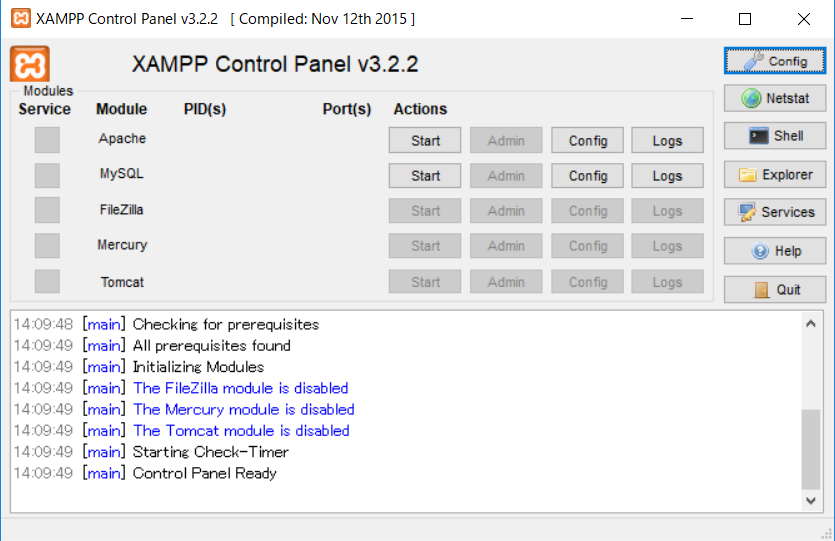 XAMPP管理画面
MySQLの[Start]ボタンをクリックして、MySQLを開始します。 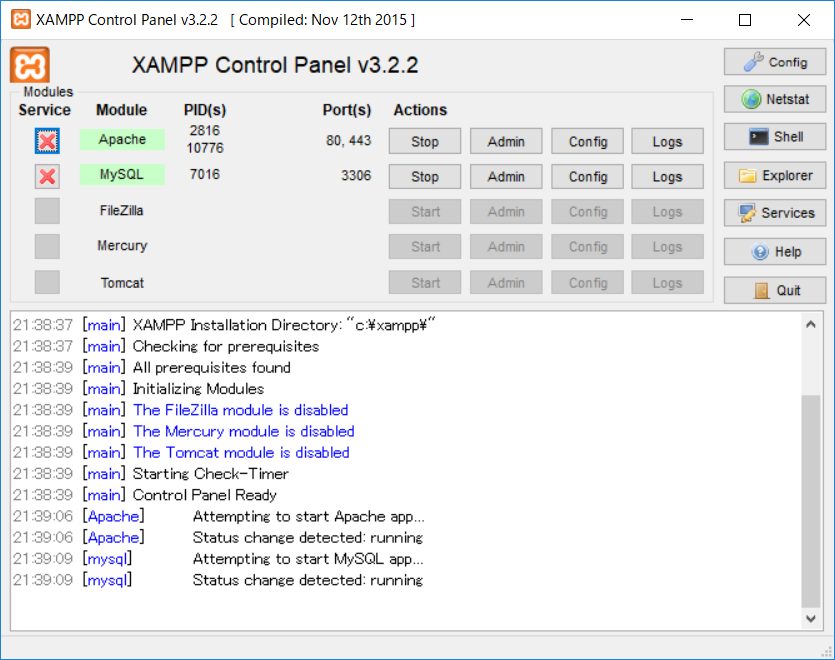 XAMPP管理画面(MySQL開始後) MySQLの[Admin]ボタンをクリックします。phpMyAdmin画面が表示されます。  phpMyAdmin画面 「User Accounts」タブをクリックします。User accounts overviewページが表示されます。 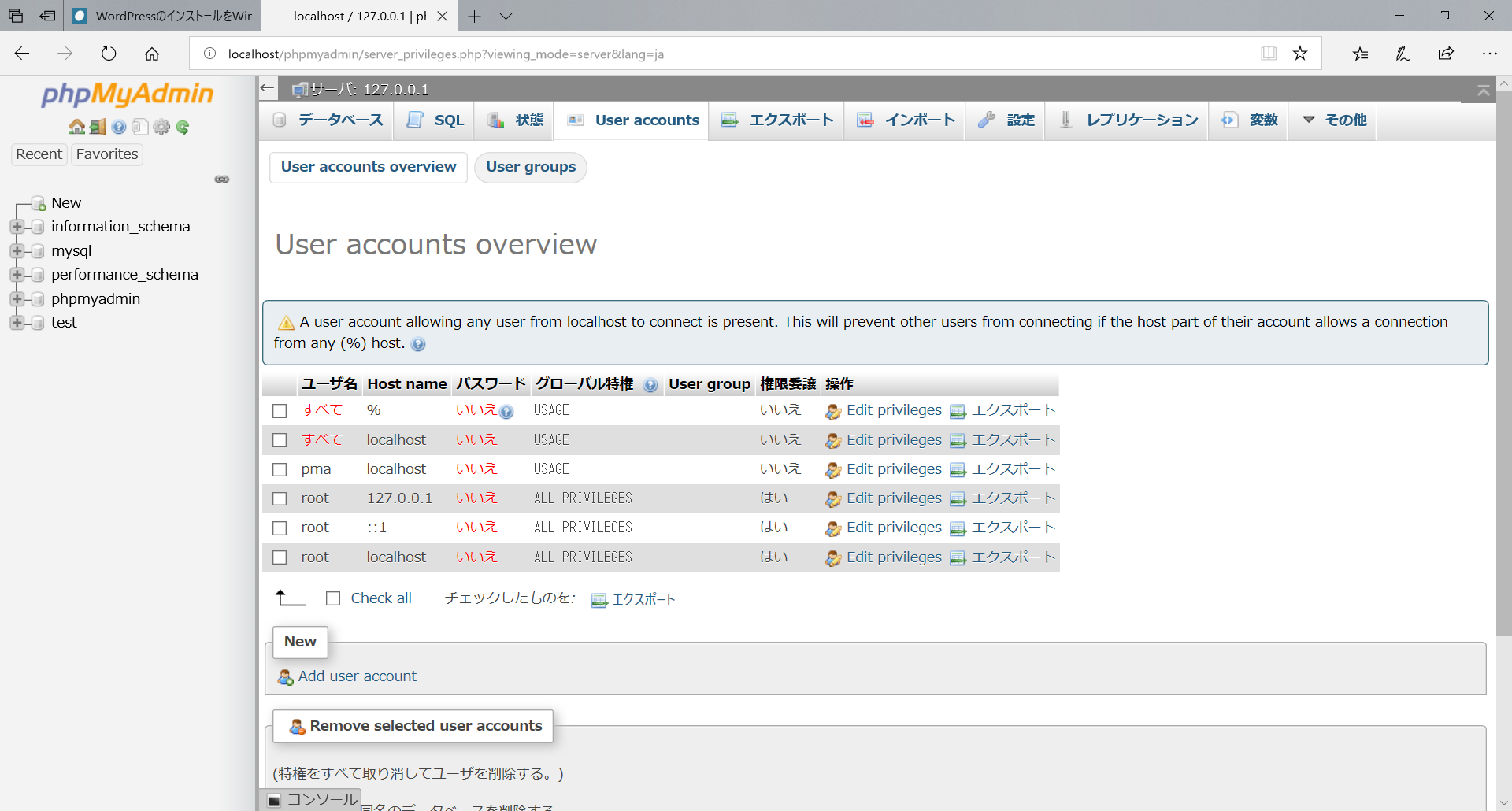 User accounts overviewページ
「Add user account」リンクをクリックします。Add user accountページが表示されます。  Add user accountページ 下記の項目を入力します。
2019年03月14日更新
|